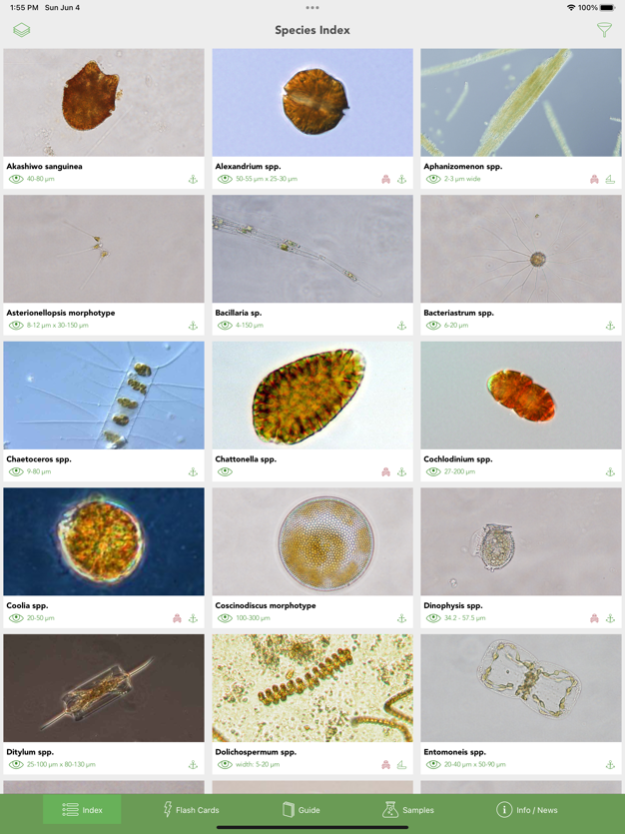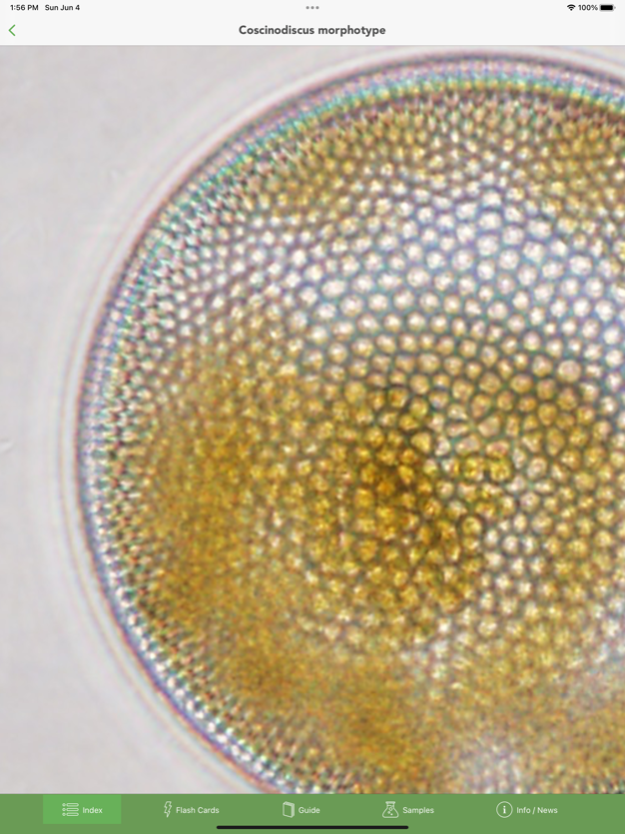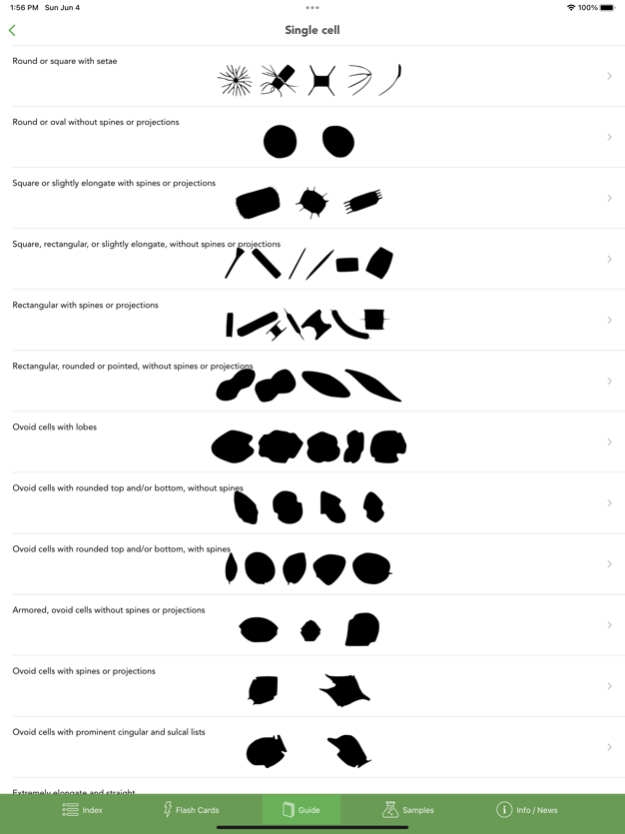Phyto 2.3.1
Continue to app
Free Version
Publisher Description
Phyto helps you learn to identify phytoplankton and their proper pronunciation. It includes the most common marine and freshwater phytoplankton.
---------------------
Phyto Version 2.0 - Completely redesigned!
---------------------
- Many new species added with more details and photos.
- Freshwater and Marine species now included
- Flash Cards and Fast Phyto: two games to help learn how to identify phytoplankton
- Species Identification Guide
- Phytoplankton Monitoring Network volunteers can submit sample observation results
- Embedded news and information browser
- Universal App: now works well on both the iPhone and iPad (support for all screen sizes and resolutions)
-----------------
This application was developed by the Phytoplankton Monitoring Network which is sponsored by the Center for Coastal Environmental Health and Biomolecular Research division of the U.S. National Oceanic and Atmospheric Administration (NOAA).
Jun 6, 2023
Version 2.3.1
V2.3.1:
- Fixed color issues
- iPad guide spacing issue
V2.3.0:
- Added over 50 new pictures
- Added a Glossary
- Changed name of Anabaena spp. to Dolichospermum spp.
- Added Raphidophyte type
- Added a new species: Protoceratium
- Corrected the names of Ceratium genius to Tripos for 3 species
- Changed the term Marine to Coastal as it encompasses estuarine/brackish as well as full on ocean
- Changed the sample tab to use web-based sample entry (retained legacy data in settings)
- Updated websites on the News/Info tab
- Updates and bug fixes to support the latest versions of iOS
- Changed iOS minimum to iOS 15 (from iOS 8)
About Phyto
Phyto is a free app for iOS published in the Kids list of apps, part of Education.
The company that develops Phyto is Gano Technologies LLC. The latest version released by its developer is 2.3.1.
To install Phyto on your iOS device, just click the green Continue To App button above to start the installation process. The app is listed on our website since 2023-06-06 and was downloaded 3 times. We have already checked if the download link is safe, however for your own protection we recommend that you scan the downloaded app with your antivirus. Your antivirus may detect the Phyto as malware if the download link is broken.
How to install Phyto on your iOS device:
- Click on the Continue To App button on our website. This will redirect you to the App Store.
- Once the Phyto is shown in the iTunes listing of your iOS device, you can start its download and installation. Tap on the GET button to the right of the app to start downloading it.
- If you are not logged-in the iOS appstore app, you'll be prompted for your your Apple ID and/or password.
- After Phyto is downloaded, you'll see an INSTALL button to the right. Tap on it to start the actual installation of the iOS app.
- Once installation is finished you can tap on the OPEN button to start it. Its icon will also be added to your device home screen.